Temporary member ID card
With our platform migration, some members will
receive a temporary ID card with limited information displayed –
please accept these cards. If you are unable to confirm active coverage, please contact Provider Customer Service at 1-888-YOUR-AH1 (1-888-968-7241) for New Jersey or 1-800-275-2583 for
Pennsylvania.
Sample temporary card:
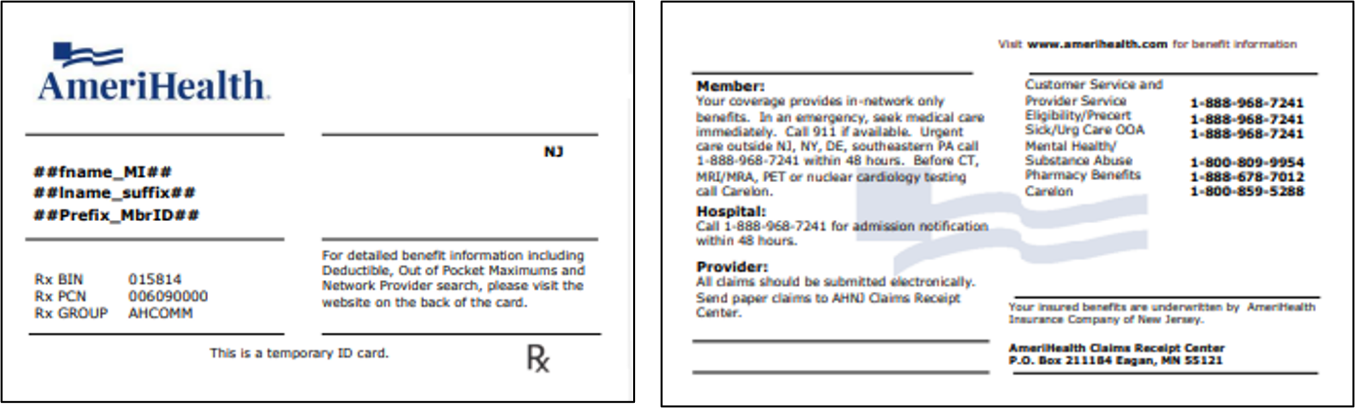
![]() Use these tips for successful eligibility verification.
Use these tips for successful eligibility verification.
-
It is important to ask members for a copy of their latest ID card at every visit to ensure proper claims processing.
-
Use the
Eligibility & Benefits transaction on the
Practice Management (PM) application of the Provider Engagement, Analytics & Reporting (PEAR) portal to confirm member eligibility and benefits.
-
For the most accurate results for the noted date of service, search for the member using their
name and
date of birth. See example results below.
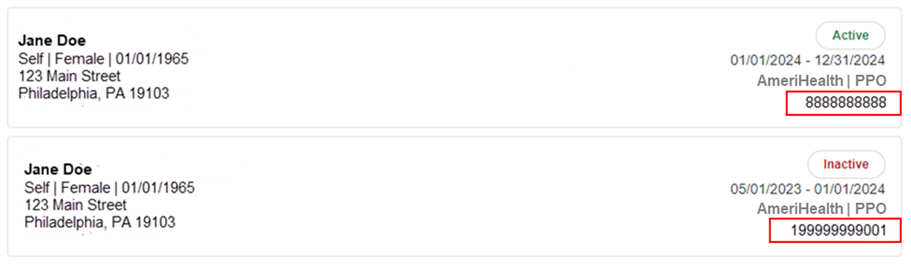
-
For providers who use the 270/271 transactions via the Electronic Data Interchange (EDI), here is an example* of the response you may see:
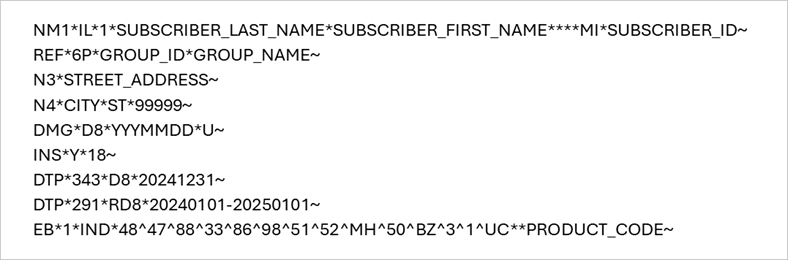
*The example is just a sampling of the response. The full response provides more detailed information on specific benefits, member cost-share for each type of service, and capitated providers, if applicable.
Claim submission with correct member ID number
We are seeing a high volume of claims submitted with an incorrect ID number and/or prefix for the date of service. Use these tips to ensure successful claim submissions.
-
Claims will be processed based on the member's ID number on the
date of service or date of admission. You do not need to split claims.
-
Use the
Eligibility & Benefits transaction in
PEAR PM to confirm the member ID number
for each date of service to be billed.
-
Claims submitted with an old ID number after the new card is effective will be denied with this message: “Member did not have eligible coverage." If this occurs, please obtain the new ID number from the member and submit a new claim. Please do not submit as a corrected claim.
-
Use the payer ID grids to assist with claims submission instructions. Note that you may see multiple prefixes for some plans until the platform transition is complete.
Stay informed
We encourage you to frequently visit our dedicated
Platform Transition page to stay informed throughout this transition.
24-0036